2°) Setup for best NSFW image quality
Guidance Scale (also known as "CFG")
About this lesson
What is the Guidance Scale?
It defines how closely the image should follow your prompt.
Guidance Scale is a parameter that controls how closely the AI follows your prompt (the description you give) when generating an image.
Basically, it's like a "compass" that guides the AI between following your instructions to the letter and leaving room for its own creativity.
How does it work?
- Low value (e.g. 1 to 5): The AI is "freer". It is inspired by your prompt, but can depart from it to produce more varied or creative results. For example, if you ask for "a cat in a garden", you might get a cat in a very abstract style, or a completely unexpected garden.
- Medium value (e.g. 6 to 10): This is a good balance. The AI follows your prompt fairly faithfully, while adding a touch of interpretation. This is often the recommended range for consistent results without being too rigid.
- High value (e.g. 11 to 20): The AI sticks as close as possible to your prompt, sometimes to the word. This produces very precise images, but they may appear less natural or too "forced". For example, every detail of your prompt will be exaggerated to match exactly.
Points to remember:
- Too low: The image may look random or not what you want. For example, your "cat in a garden" might become a tiger in a forest.
- Too high: The image may lose spontaneity or style, as the AI tries too hard to include everything. It can also amplify errors if your prompt is ambiguous.
- Context matters: The ideal value depends on what you want. For a creative illustration, a lower CFG is cool. For a hyper-precise image (like a realistic portrait), a higher CFG is better.
In a nutshell:
- Guidance Scale = prompt fidelity level.
- Low = more creative freedom, but less precision.
- High = more respect for the prompt, but sometimes too strict.
- A value between 6 and 10 is often a good starting point.
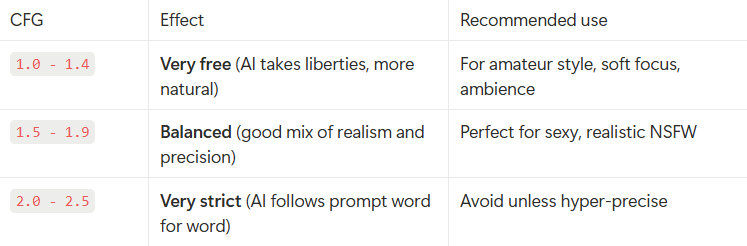
Recommended value: 1.5 - 2.0
Too low = incoherent image
Too high = "frozen", artificial, less natural rendering
